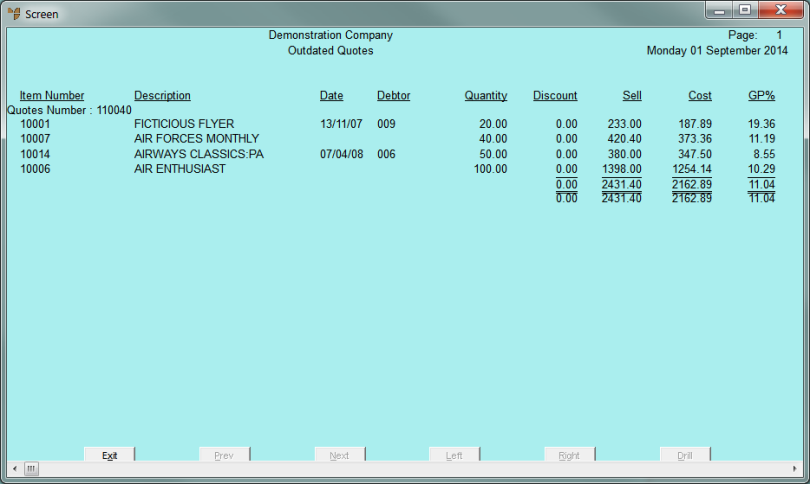Technical Tip
This report only includes quotes that have been entered into Micronet and then converted either to invoices or to lost sales. It does not include quotes entered directly into Micronet as invoices.
The Outdated Quotes Report lists all quotes on file that were entered before a specified date.
|
|
|
Technical Tip This report only includes quotes that have been entered into Micronet and then converted either to invoices or to lost sales. It does not include quotes entered directly into Micronet as invoices. |
Micronet displays a User Defined Questions screen.
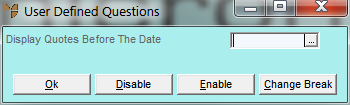
For example, if quotes are valid for one month, you would enter the date one month before today.
Micronet displays the Select Output Device screen.
|
|
|
Reference For more details on these options, refer to "Selecting the Output for Inquiries and Reports". |
Micronet prints or displays the Outdated Quotes Report.